Information:
To reset a forgotten or expired password please fill one of the following forms.
- If you remember your old password - use form #1.
- If you don`t remember your old password - use form #2 or contact IT Helpdesk (room A-115, e-mail: help@kozminski.edu.pl).
FORM#1:
Password change form (works also with expired passwords)
FORM#2:
Lost or expired password change form (
students ONLY
)
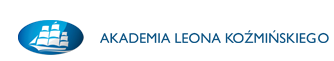
![[PL]](../../img/pl.gif) ]
]